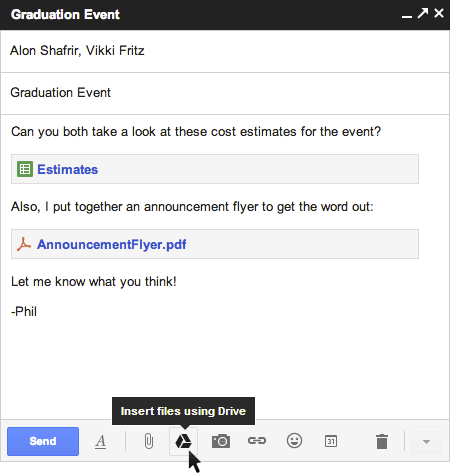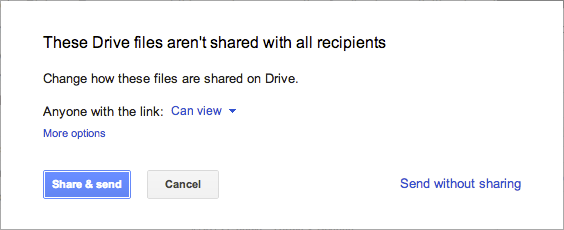Tips and tricks to improve the battery life of your Android device.
Friday, November 30, 2012: With Android devices packing in more powerful computing capabilities, the battery life of the device is put to test. HD display along with quad core processors tend to drain battery very quickly. Other connectivity options like Bluetooth, Wi-Fi, GPS also kills battery life big time. Before sharing few tips on improving Android battery life, the first and the most foremost question arises- How often do you switch off your Android device? If your answer is once a week or a month, then start caring about your buddy and allow it to sleep for at least 15 minutes a day.
The second most important question: How often do you charge the battery and how do you charge it? If you want the most of your Android phone or tablet, recharge the battery only when it indicates less than 20 per cent. Never leave your Android battery on power throughout the day. Also, stop charging immediately as soon as it shows 100 per cent.
While charging, it is advisable that you remove the back cover as it helps in faster heat dissipation. Also, never charge your device while using it as a Wi-Fi hotspot as it gets heated fast. Simply, remember your Android buddy feels hot too, so, try to cool it down whenever required. These are the basic tips for maintaining the battery life of any smartphone. Now, here are five tips and tricks to improve the battery life of your Android device:
1. Set your device to minimum brightness levels:
The display screen of any Android or for that matter any device is the biggest power consumer. The higher the brightness level, the lower battery life. The best option is to set your Android device to the lowest brightness level. You can find the difference yourself.
2. Use scheduler:
It is advisable to install automation tools which can turn off features like the mobile signal and Wi-Fi after a certain time. You can try the management apps like Tasker to schedule tasks and turn off all non-essential features when they are not required.
2. Activate Wi-Fi when required:
Wi-Fi eats up a lot of battery. When activated, the device keeps on searching for Wi-Fi signal in the area. Not only power is wasted, the device even gets heated up, which in turn reduces the efficiency of the battery.
3. Upload on Wi-Fi and not mobile data:
If you are using cloud services like Dropbox to upload files on your account then use Wi-Fi to do it as it is quicker and takes less connectivity time for your phone, which means less battery consumption.
4. Turn off GPS:
Do you really need real time navigation everytime? For majority of the users, GPS is something that is needed in certain occasions only. If you keep GPS activated always on your device then it would simply drain battery uselessly.
5. Get rid of unnecessary apps
It is better that you uninstall applications that are hardly of any use. Most of the apps continue functioning in the background, which strains the battery unnecessarily. It even reduces the processing capabilities of the device.
Source: news.efytimes.com
 2:38:00 PM
2:38:00 PM
 Unknown
Unknown